Video Editor, Animated Photos, Better GIFs and More
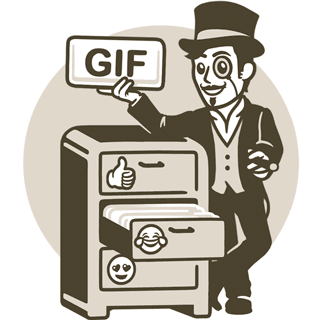
In 2015, Telegram released the most powerful photo editor to be implemented in a messaging app, letting you enhance image quality and add drawings, stickers and text to pictures. Today we're upgrading the media editor with support for animated stickers and editing videos.
You can now enhance video quality automatically in two taps – or manually tweak a dozen parameters, like brightness or saturation, until your inner Kubrick is satisfied.
For perfect paintbrush precision, zoom in on photos or videos when drawing on them to get every line just right. Your made-up makeup – or your classmates' handlebar moustaches – will never look the same.
Animated Stickers on Media
Most importantly, you can now add animated stickers to any photo or video – just in case you were looking for ways to decorate your dinner table with twerking cherries. Putting an animated sticker on a photo turns it into a GIF:
Speaking of GIFs
The GIF panel has been upgraded with a new Trending section and emoji-based tabs that cover the most popular emotions. You won't ever need to wrestle with words again when looking for Robert Downey Jr. ![]()
We've also improved loading times for GIFs in the panel, so you can find that perfect GIF faster. Hold on any GIF you haven't sent before to save it to your Recent tab for later use.
Flexible Folders
If you have many chats and use folders, hold on any chat in the list to add it to one of your folders. This also works for removing chats from folders. Last call for spring cleaning!
Android Goodies
Android users get a few extra features to make their app slicker. Messages now get sent, edited and deleted with new smooth animations. We've also improved the video player to make sure that controls and long captions get out of your way quickly. Videos shorter than 30 seconds get looped automatically and voice messages play with even more wavy animations.
Cache management interfaces on Android got a facelift as well. Not only can you keep Telegram's storage footprint on your device incredibly small – you can do it in style. See Settings > Data and Storage > Storage Usage.
Last but not least, monkeys. You know that protecting your account with a Two-Step Verification password is a good idea, but we thought we'd sleep easier at night if we knew that a monkey was overseeing the process. No, this is totally not a coded message, go see for yourself.
And that's it for today. Enjoy making post-ironic memes with the new tools while we go back to the dungeons and continue working on you-know-what (and not only that).
June 4, 2020
The Telegram Team
Іншыя навіны

Новы дызайн, стварэнне падарункаў і шмат чаго яшчэ
